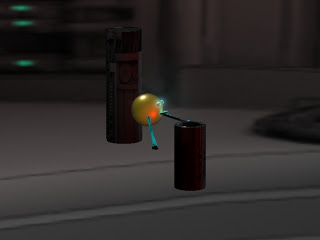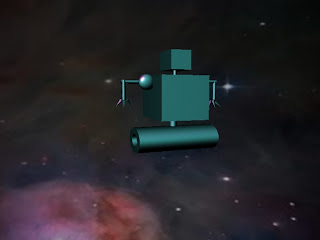For the final part of my project, I finished rendering effects and then finished cutting all of my footage together to the song "Summertime Clothes" by Animal Collective in Final Cut Pro. I added some transitions and effects in Final Cut and rendered everything again in Final Cut then exported the final video. Some problems I did not think of happening was having to rerender all of my clips I already rendered in After Effects to a lower quality since Final Cut the computer could not handle the videos without freezing. Here is my finished video:
Sunday, May 8, 2011
Final Project Update 3
I created and animated 3D shaped using maya and brought them into after effects. I then took a 2D still of the diamond shape and used it in the beginning of the project. I added light rays and lens flare to make the object appear to be shining in the sun. I changed the position and the scale of the object to follow the pictures scale and position change.
Tuesday, May 3, 2011
Final Project Update 2
I edited all the footage I shot on the screen screen as well as footage I shot in front of a blacklight wall covered in flowers, using the keylight effect to use it as a sort of greenscreen. I used several different backgrounds and effects and both the greenscreen and the blacklight screen, changing the screen matte, blur, and black, and white gain to get the colors I wanted to show. I then rendered them all out separately and added particles effects and other effects to the outside footage that was not shot on a greenscreen.
Thursday, April 28, 2011
Final Project Week 1
Pitch:
For my final project I plan to make a music video that transitions from 2D to 3D. For the first part I will take many photos to show a “2D” motion sequence. On top of that I plan to make and animate shapes over the photos. The characters will then find a special shape in the grass that will warp them into “3D”. I will use a particle effects and other effects in the warp for the transition to 3D. The second part of the video will feature my characters in front of a green screen. I will use then make 3D shapes and figures in Maya, which I will impose over the characters and animate. I will key out the green screen and use various different backgrounds, some of them hopefully being 3D.
Preproduction:
I shot photos of my friends in a sequence walking towards a grassy area where they pretend to find a shape in the grass. I will later photoshop, add, and animate a shpae into the sequence. I also had them change outfits and filmed them in front of two different screens. One is blue with flowers over it while the other is a green screen. I also filmed them see-sawing and dancing around outside.
For my final project I plan to make a music video that transitions from 2D to 3D. For the first part I will take many photos to show a “2D” motion sequence. On top of that I plan to make and animate shapes over the photos. The characters will then find a special shape in the grass that will warp them into “3D”. I will use a particle effects and other effects in the warp for the transition to 3D. The second part of the video will feature my characters in front of a green screen. I will use then make 3D shapes and figures in Maya, which I will impose over the characters and animate. I will key out the green screen and use various different backgrounds, some of them hopefully being 3D.
Preproduction:
I shot photos of my friends in a sequence walking towards a grassy area where they pretend to find a shape in the grass. I will later photoshop, add, and animate a shpae into the sequence. I also had them change outfits and filmed them in front of two different screens. One is blue with flowers over it while the other is a green screen. I also filmed them see-sawing and dancing around outside.
Thursday, April 14, 2011
Shapes and Masks
For the shapes and masks assignments, I added things to the titanic video I made for the green screen assignment. I first made a mask layer and used the pen tool to make a heart shape. I then changed the position so that the heart expanded to make a heart transition intro. Then I created a new shape layer and used the pen tool to create heart shapes that fell at different speeds in the video.
Thursday, April 7, 2011
Thursday, March 31, 2011
3D Animation in After Effects
This was my attempt at 3D that I showed in class but was not what I originally had planned. After multiple failed attempts at using vanishing point in photoshop, I ended up just making billboards and photoshopping them and then making them 3D in after effects.
Thursday, March 3, 2011
Typography
This is my video for the typography assignment. I made opening credits for a video project I am working on. I made multiple separate layers with their own animations and edited transformations for each word. I edited position and opacity for the beginning and then used a combination of animation presets like 'old tv' with changing transformations of words for the rest of the credits.
Thursday, February 24, 2011
Lighting Assignment
I created an all new robot with new textures and colors for the lighting assignment. I used a gold metallic for the head of the robot and a non reflective material for the arms that has twists and bulge on it. I added a spotlight to the front of the robot that I aimed towards the ground. I also added directional lighting pointed towards the columns. The left column I pointed red directional light at and blue on the other column. The directional lights reflect off of the robot in the front.
Thursday, February 17, 2011
Video Parenting and Expressions
This is my video for the advanced animation assignment. I photoshopped Spongebob and separated all his limbs from his body and imported all of them. I parented all of his limbs to his body. I then moved the position of his body so he is swimming away from the shark. Then I adjusted and rotated all of the limbs to look like he was swimming. I then used the expression opacity to have Spongebob fade away at the end after he is bitten.
Untitled from Valeria Vianes on Vimeo.
Robot Materials and Texture Mapping Assignment
I used the robot that I created for the first assignment and added new materials and texture mapping on it. I selected all of the different polygons that make up the robot and assigned a new material to the whole robot. I used the metallic paint material and changed the color to pink. then I made a huge sphere that surrounded the robot. I then put a picture of a nebula on the sphere so that it looks like my robot is floating in outer space.
Thursday, February 10, 2011
After Effects First Animation
Spongebob from Valeria Vianes on Vimeo.
Here is my video that I made using After Effects for the first time. I found the pictures of Spongebob and the shark on google and then used the selection tool in Photoshop and resaved them. Then I imported them as compositions into After Effects over the background I found. I changed the position of the shark at different intervals and sped it up the closer he got to Spongebob. I also gradually changed the size of the blood to look like its spreading.
Robot Assignment
Here is the robot I created, using Maya for the first time. It is loosely based on one of the robot sketches I did in the first week of class. I created each body part separately and then used the four view window to connect and match them in place from each view. Then I added eyes by making the live so that the eyes protrude from the head. I then added the glow effect on the eyes to finish the robot. Here are some side views of the robot.
Thursday, February 3, 2011
Visual Effects & Motion Graphics Assignment 1
I used my perspective drawing that I made for Computer Animation and 3D modeling and made multiple image adjustments and created a mask layer. The picture already contained multiple layers that I made image adjustments on individually, using posterization, hue/saturation, vibrancy, and changing the exposure on certain buildings and inverting the middle flower. I also created a mask layer of the ground floor that I hid so that the original sketch ground floor is seen.
Assignment 1: Perspetive Drawing
This is my perspective drawing for the first assignment for Computer Animation and 3D Modeling. This was the first time I ever used Photoshop, so the end result turned out a bit simpler than I had originally drawn. I first drew a city on paper and then scanned it to the computer. Then I created a new layer for each building over my background layer of the drawing. I used the pen tool to make a new path for each side of the buildings by drawing over the original drawing. Then I used the gradient tool to paint each side and show shadows and depth. Here is the original drawing:
Thursday, January 27, 2011
AND Motion Graphics was too long to fit in the title.
Hi, my name is Valeria Vianes and this is my last semester at the University of Texas at Austin. I am a Radio, Television, and Film major and am currently taking Computer Animation and 3D Modeling as well as Visual Effects and Motion Graphics. I'm not sure what area of film I will try to go in after graduation but I am interested in a lot of aspects dealing with film, video, interactive media, video games, and technology. I really enjoy editing videos, especially music videos, but have recently become interested in animation and video games. Last semester I took Geoff Marslett's Intro to Digital Animation course which increased my desire to continue learning digital animation. Here is my final project from that course:
In my free time I love watching movies, TV, drawing, listening to music, and playing video games.
Subscribe to:
Posts (Atom)